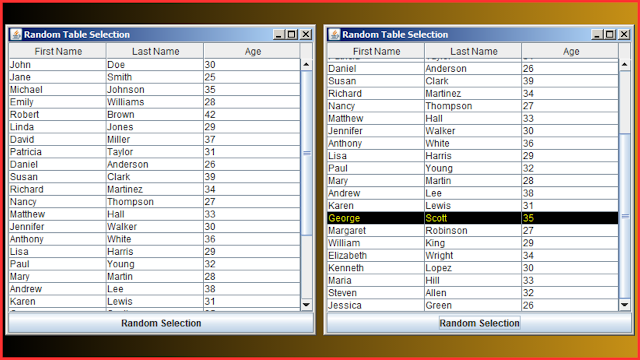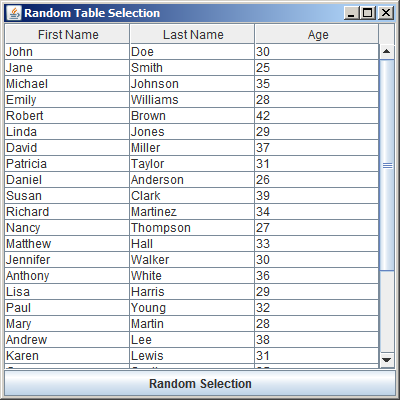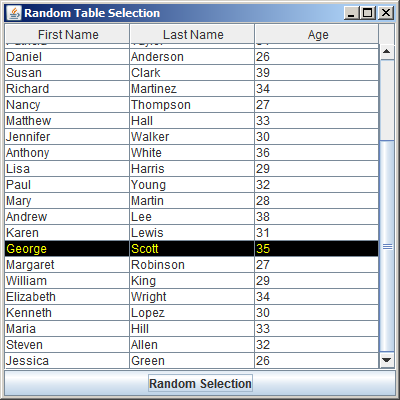How to Randomly Select a Row From a JTable In Java Netbeans
In this Java Tutorial we will see How To Make button to highlight and scroll to a randomly selected row in the table Using Netbeans.
What We Are Gonna Use In This Project:
- Java Programming Language.- NetBeans Editor.
What This Project Do:
create a JFrame with a table displaying sample data.Users can click the "Random Selection" button to highlight and scroll to a randomly selected row in the table.
Project Source Code:
package new_tutorials;
import java.awt.BorderLayout;
import java.awt.Color;
import java.awt.Rectangle;
import java.util.Random;
import javax.swing.JButton;
import javax.swing.JFrame;
import javax.swing.JOptionPane;
import javax.swing.JScrollPane;
import javax.swing.JTable;
/**
*
* @author 1BestCsharp
*/
public class RandomTableSelection extends JFrame {
private JTable table;
private JButton randomSelectionButton;
public RandomTableSelection(){
setTitle("Random Table Selection");
setDefaultCloseOperation(JFrame.EXIT_ON_CLOSE);
setSize(400,400);
setLocationRelativeTo(null);
initializeTable();
initializeGUI();
}
private void initializeTable(){
Object[][] data =
{
{"John", "Doe", 30},
{"Jane", "Smith", 25},
{"Michael", "Johnson", 35},
{"Emily", "Williams", 28},
{"Robert", "Brown", 42},
{"Linda", "Jones", 29},
{"David", "Miller", 37},
{"Patricia", "Taylor", 31},
{"Daniel", "Anderson", 26},
{"Susan", "Clark", 39},
{"Richard", "Martinez", 34},
{"Nancy", "Thompson", 27},
{"Matthew", "Hall", 33},
{"Jennifer", "Walker", 30},
{"Anthony", "White", 36},
{"Lisa", "Harris", 29},
{"Paul", "Young", 32},
{"Mary", "Martin", 28},
{"Andrew", "Lee", 38},
{"Karen", "Lewis", 31},
{"George", "Scott", 35},
{"Margaret", "Robinson", 27},
{"William", "King", 29},
{"Elizabeth", "Wright", 34},
{"Kenneth", "Lopez", 30},
{"Maria", "Hill", 33},
{"Steven", "Allen", 32},
{"Jessica", "Green", 26},
};
String[] columnNames = {"First Name","Last Name","Age"};
table = new JTable(data, columnNames);
JScrollPane scrollPane = new JScrollPane(table);
add(scrollPane, BorderLayout.CENTER);
}
private void initializeGUI(){
randomSelectionButton = new JButton("Random Selection");
randomSelectionButton.addActionListener((e) -> {
selectRandomRow();
});
add(randomSelectionButton, BorderLayout.SOUTH);
}
private void selectRandomRow(){
int rowCount = table.getRowCount();
if(rowCount > 0){
// Generate a random row index
int randomIndex = new Random().nextInt(rowCount);
// Select the random row
table.setRowSelectionInterval(randomIndex, randomIndex);
table.setSelectionBackground(Color.black);
table.setSelectionForeground(Color.yellow);
// Automatically scroll to the selected row
Rectangle cellRect = table.getCellRect(randomIndex, 0, true);
table.scrollRectToVisible(cellRect);
}
else{
JOptionPane.showMessageDialog(this, "No data in the table");
}
}
public static void main(String[] args) {
new RandomTableSelection().setVisible(true);
}
}
The Final Result:
More Java Projects:
Download Projects Source Code