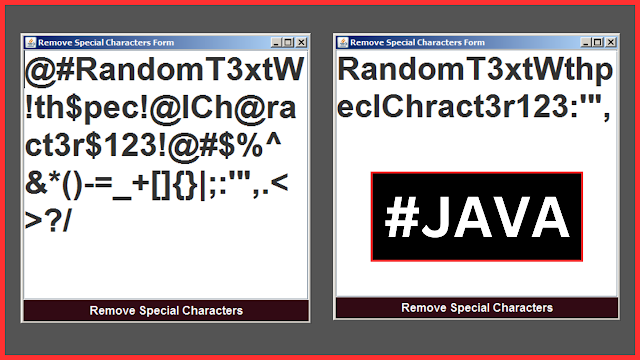How To Remove Special Characters From a String In Java Netbeans
In this Java Tutorial we will see How To Make a simple graphical tool for users to input text and remove special characters from the entered text with the click of a button In Netbeans.
What We Are Gonna Use In This Project:
- Java Programming Language.- NetBeans Editor.
Project Source Code:
package new_tutorials;
import java.awt.BorderLayout;
import java.awt.Color;
import java.awt.Font;
import javax.swing.JButton;
import javax.swing.JFrame;
import javax.swing.JPanel;
import javax.swing.JScrollPane;
import javax.swing.JTextArea;
/**
*
* @author 1BestCsharp
*/
public class RemoveSpecialCharactersForm extends JFrame {
private JTextArea textArea;
private JButton removeButton;
public RemoveSpecialCharactersForm(){
setTitle("Remove Special Characters Form");
setDefaultCloseOperation(JFrame.EXIT_ON_CLOSE);
setSize(400, 400);
setLocationRelativeTo(null);
initializeGUI();
}
private void initializeGUI(){
textArea = new JTextArea();
textArea.setLineWrap(true);
textArea.setWrapStyleWord(true);
textArea.setFont(new Font("Arial", Font.BOLD, 45));
textArea.setText("@#RandomT3xtW!th$pec!@lCh@ract3r$123!@#$%^&*()-=_+[]{}|;:'\",.<>?/");
JScrollPane scrollPane = new JScrollPane(textArea);
removeButton = new JButton("Remove Special Characters");
removeButton.setFocusPainted(false);
removeButton.setBorderPainted(false);
removeButton.setForeground(Color.white);
removeButton.setBackground(new Color(50,10,20));
removeButton.setFont(new Font("Arial", Font.BOLD, 16));
removeButton.addActionListener((e) -> {
removeSpecialCharacters();
});
JPanel panel = new JPanel();
panel.setLayout(new BorderLayout());
panel.add(scrollPane, BorderLayout.CENTER);
panel.add(removeButton, BorderLayout.SOUTH);
add(panel);
}
private void removeSpecialCharacters(){
try
{
String originalText = textArea.getText();
// Remove any characters that are not alphanumeric, comma, period,
// single quote, double quote, colon, or whitespace
String sanitizedText = originalText.replaceAll("[^a-zA-Z0-9,'\":\\s]+", "");
textArea.setText(sanitizedText);
}
catch(Exception e){ System.out.println(e.getMessage()); }
}
public static void main(String[] args) {
new RemoveSpecialCharactersForm().setVisible(true);
}
}
The Final Result:
More Java Projects:
Download Projects Source Code