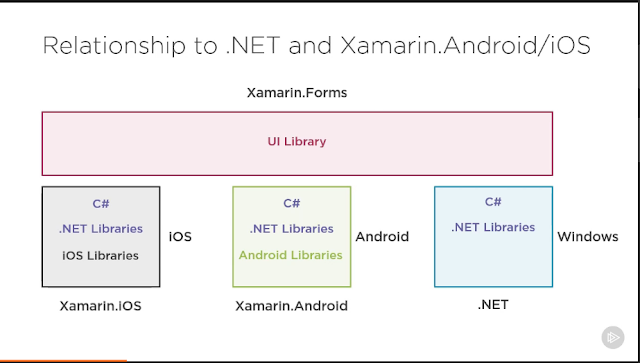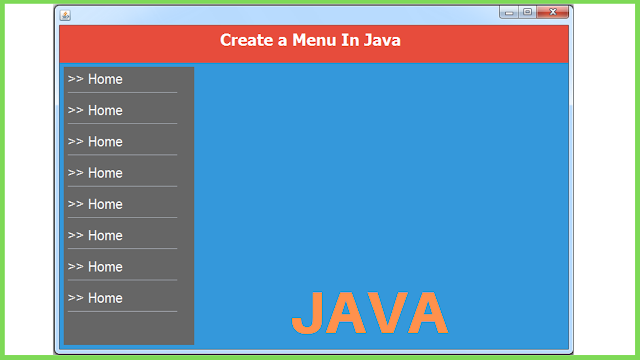LEARN HOW TO CREATE MULTI-PLATFORM APPLICATIONS WITH XAMARIN.FORMS
if you already familiar with c#, beside of desktop and web you can create multi-platform applications with Xamarin.Forms.
with xamarin you can build apps that run on IOS, ANDROID and WINDOWS from shared C# code base.
about the instructor
this xamarin course is created by "Jim Wilson", over 30 years of software engineering experience and mobile & location-based systems.
- professional software dev for over 30 years.
- Microsoft Mobile Development MVP.
- 15 years focusing on creating mobile device and location-based solutions.
- co-foundeder of multiple software-related startups.
- And an Online Instructure with 25 courses and 3.
WATCH THIS COURSE PREVIEW
↓↓↓ CLICK TO TRY THIS COURSE FOR FREE ↓↓↓
What You Will Learn In This Course?:
- xamarin forms setup and requirements.
- creating cross platform UIs with pages, views and layouts.
- connection ui and data with data binding.
- managing data presentation using a Model - View - ViewModel architecture.
- using xamarin forms services to communicate across application layers.
Why You Should Take This Course?:
if you are a c# developer or in the path of becoming one and you want to make mobile apps you can use your existing c# knowledge to start witout learning a new language for each platform.
if you want to make an android app you need to learn java/kotlin.
if you want to make an ios app you need to learn swift/objective-c.
but in xamarin you can build applications for many ios/android/uwp with a single shared c# code base.
↓↓↓ CLICK TO TRY THIS COURSE FOR FREE ↓↓↓
Prerequisites:
before taking this course you need to be familiar with c# programming language.
if you are not, you can take this course [> check this c# course <] to get the skills you need to start.
More Courses you may like:
Learn Kotlin For Android Development
Entity Framework in Depth: The Complete Guide
Windows Presentation Foundation ( WPF ) Masterclass
Learn ASP.NET and Start Building Real-world App
Become a Full-stack .NET Developer Course
Learn Microsoft Excel
Learn React.Js to Build Rich Interactive UI
Learn .Net Core Framework
All Courses
Learn Kotlin For Android Development
Entity Framework in Depth: The Complete Guide
Windows Presentation Foundation ( WPF ) Masterclass
Learn ASP.NET and Start Building Real-world App
Become a Full-stack .NET Developer Course
Learn Microsoft Excel
Learn React.Js to Build Rich Interactive UI
Learn .Net Core Framework
All Courses