Stock Management System in PHP with Source code
this Responsive Web Based Application allow you to mange proucts, sales, Users, Reports and more.
Tools:
- Apache server.
- PHP programming Language.
- jQuery programming Language.
- MySQL Database.
Framework:
- CodeIgniter.
- Apache server.
- PHP programming Language.
- jQuery programming Language.
- MySQL Database.
Framework:
- CodeIgniter.
Watch This Full Demo
1 - Login Page
this form allow users and admin to login into the backend and manage the application
if you forgot your password you can reset it by entering your email address and click "Submit" button.
if you enter the correct data, you will be redirected to the Dashboard page.
2 - Dashboard Page
the dashboard page contains two navigation system
1 - sideBar
2 - top bar
this bar contains quick links our some utilities
select language.
a Calculator
Style: Changing The SideBar Style To BLACK, BLUE, GREY
Now, in the dashboard page you will see an overview chart for Sales, Tax, Purchases.
Best Seller Charts For The Last Two Months
3 - Product Page
in this section you can manage product
you can see all the products list and search for a specific product or display products by warehouse
Choose a Warehouse
The Products List Give You a Quick Way To Duplicate, Edit, Delete View Product and More
View Selected Product Detail, Chart, Sales, Purchases and More By Selecting The Tab You Want.
You Can Delete The Product You Want With Ease
Add a New Product
You Can Import a List of Products Using a CVS File.
Print Barcode/Label
Add Adjustement
4 - Sales Page
Here You Can Manage The Sales, Add Sale, Delevries, and List Gift Cards.
5 - Quotation Page
Here You Have To Options
1 - View Quotation List.
2 - Add a Quotation.
6 - Purchase Page
This Section is Like The Other, Manage Purchases, Add Purchase, Purchses List, View Selected Purchase Details, List Expenses, Add Expense
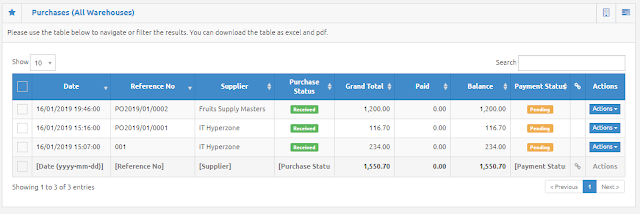 |
| Purchases List |
 |
| Purchase Details |
 |
| Add Expense |
7 - Transfers and Returns Pages
In This Two Sections You Can List and Add Transers/Returns
this section allow you to manage all type of people, Users, Customers, Billers, Suppliers
when you click on add Customers, Billers or Suppliers a popup will show up so you can enter the informations.
9 - Notifications Page
in this page you can view the list of Notifications you have,Add a new one or edit/delete the selected one.
You Can Add a New Notification By Clicking The '+' at the top
You Can Edit The Selected Notification By Clicking The Pen In The List, a popup will show up allowing you to edit it.
and to delete it just click the corbeille icons to do that.
10 - Calendar Page
this page show you the calendar by Month
by Week
by Day
not only that but you can add events to you're Calendar
11 - Settings Page
ok, this part contains a lot, i mean a LOT of stuff
if you want to edit/delete the Currencies
add printers - list printers - units - brands - email templates
and MUCH MORE
12 - Reports Page
here you can find charts and state of your sales, Tax Report, Product Report, Expense, Suppliers, Customers, Staff, More More, More .........
13 - The Store Front
now we will see what the store front look like
The Products List
The Shopping Cart.
you can see in the right side the Cart Totals.
Checkout For Returning User
Checkout For Guest User



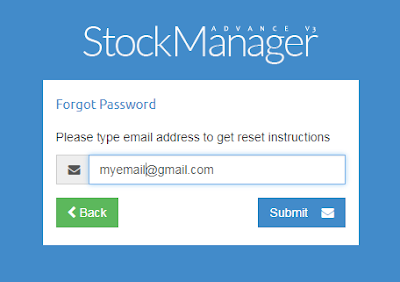
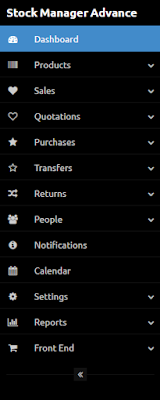
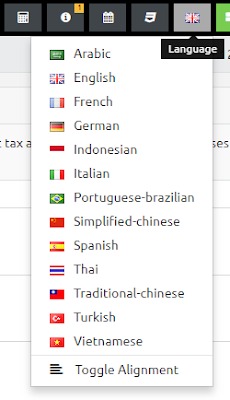


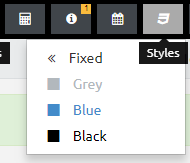



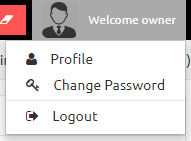


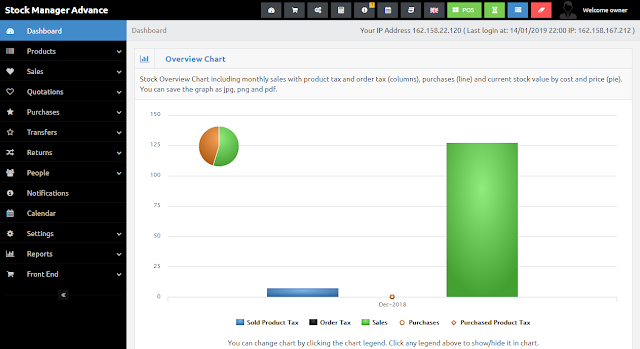



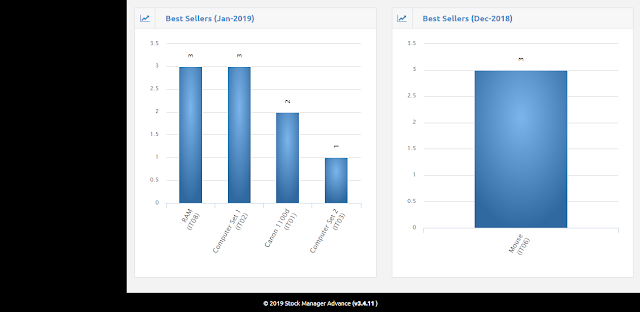
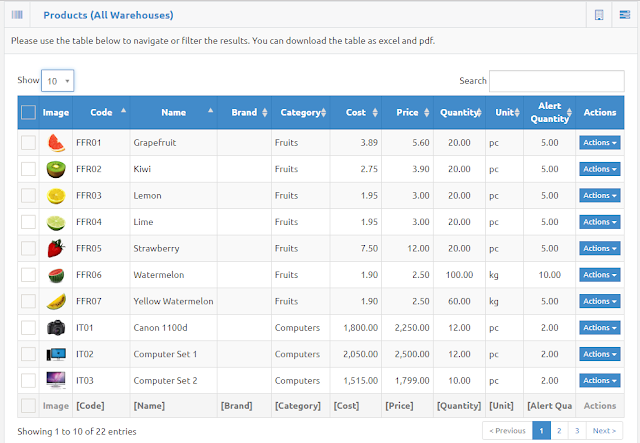

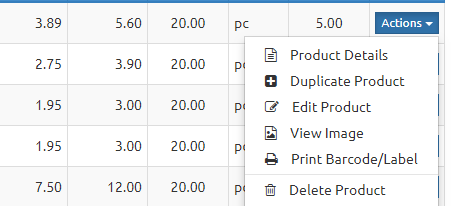



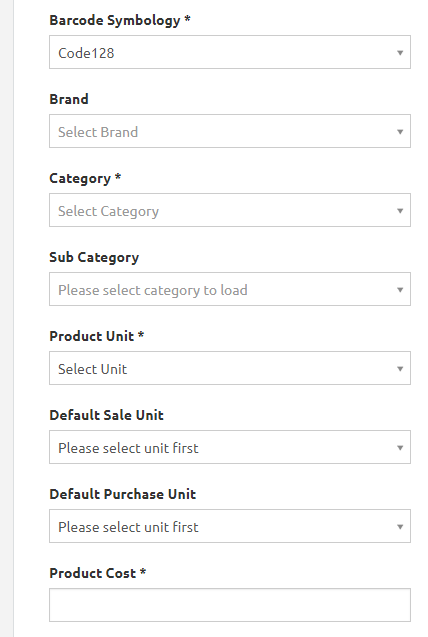
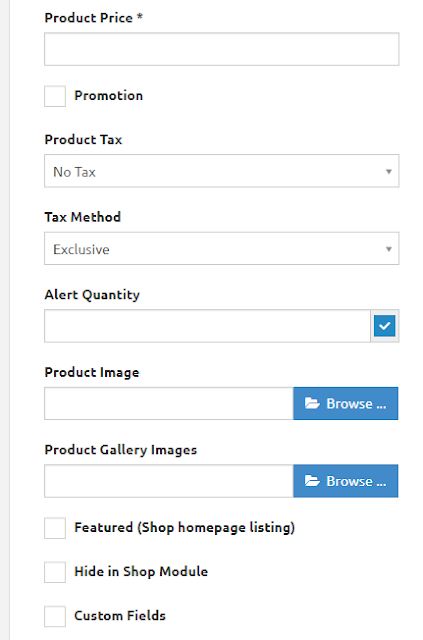





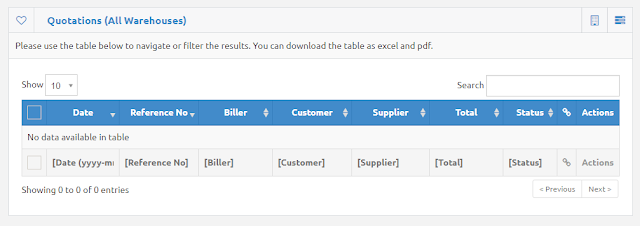


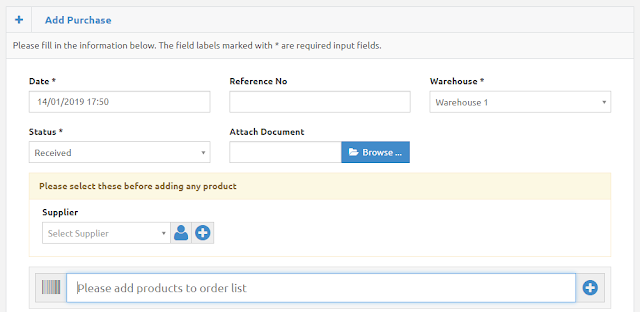


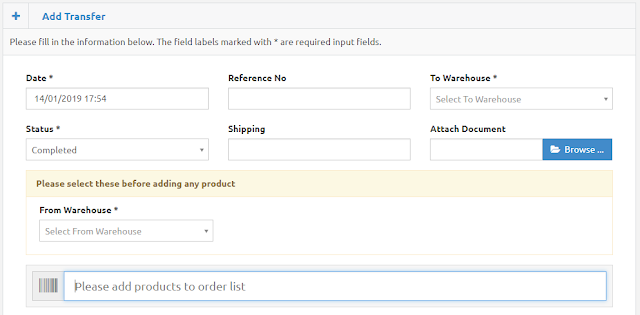

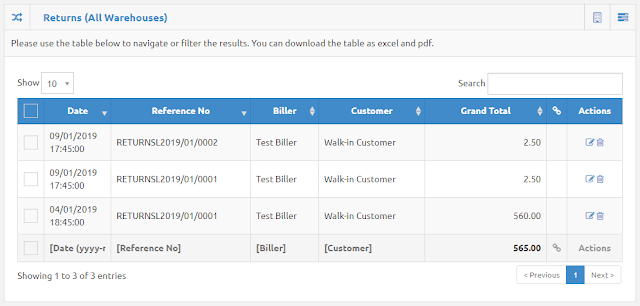

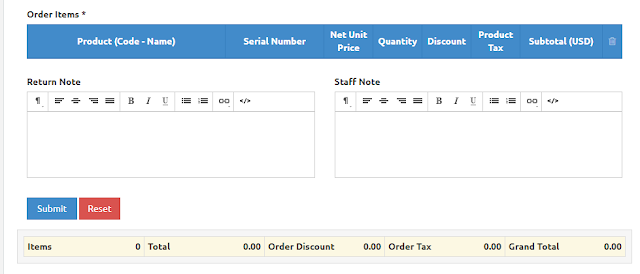
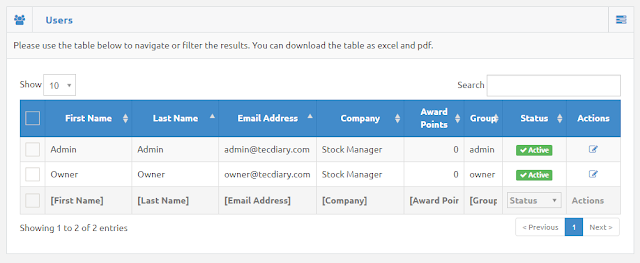

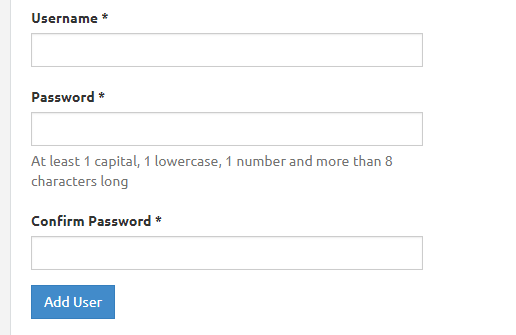

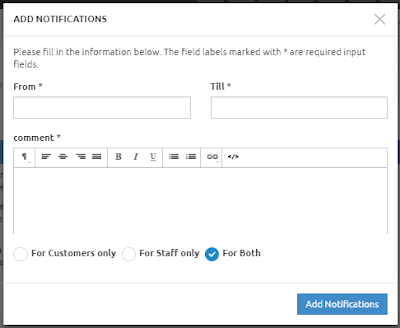

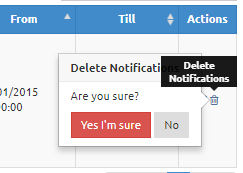
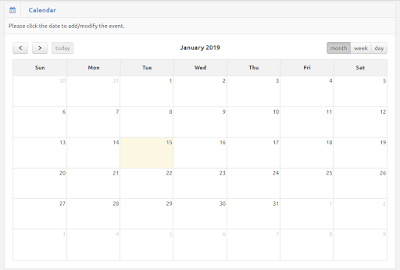
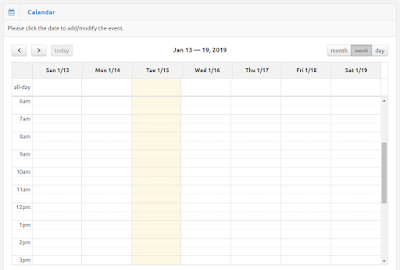



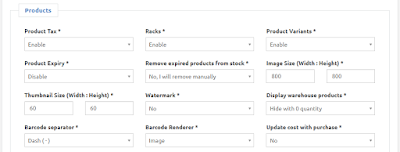
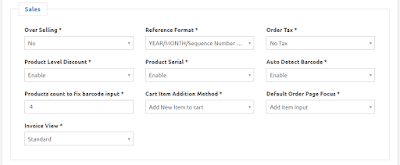
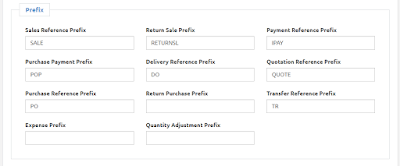



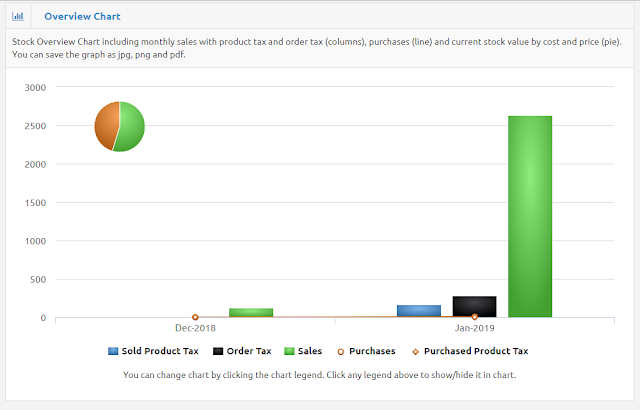

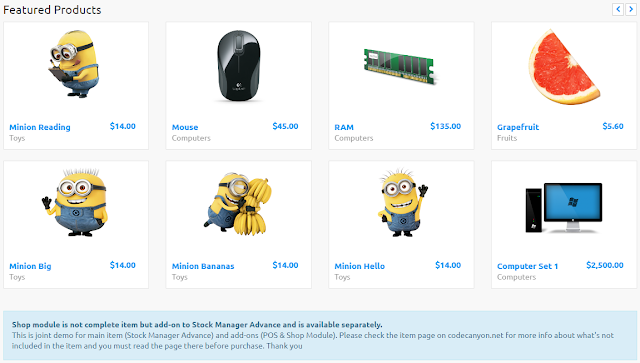



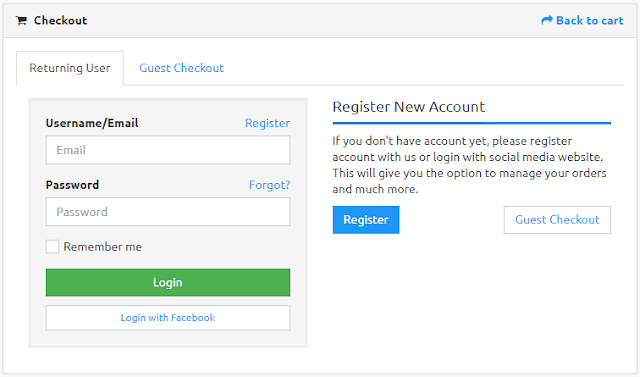
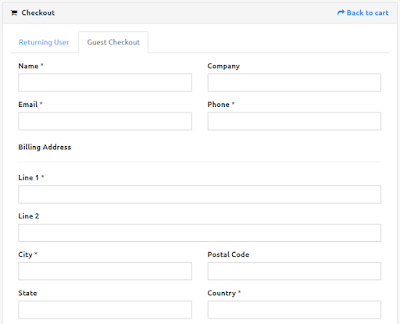


33 comments
commentswhere is the source code
ReplydD
ReplyVery useful software.
Replydear sir
Replythanks
Replyhow can i download the code?
Replywhere download the code ?
Replynot free
Replyhow can i download the code?
Replycomment avoir le code?
Replyhow can I download the source code
Replyclick on the red button at the end of the post
Replyi need demo to go through all modules
ReplyNot free!
ReplyHey ! Je viens d'acheter ce produit. Mais comment l'installer svp? Please help
Replyhi, check docs/help in your download
ReplyHey ! Please can you give me your email adresse ? else my mail is : mazaher.theboss10@gmail.com
ReplyI can't install this app in my pc , I don't know why? :(
hi, i'm not the owner of this project, if you have any problem please contact the developer on the codecanyon product page
Replythx
ReplyIs source code free?
Replysvp je veux aussi le code source !
ReplyLa specification du projet svp
Replyclick the download button at the bottom of the post
Replythe source code is not free, creating this project took time and energy so asking for a small price isn't wrong
ReplyHow can I get the source code?
Replyhi,please I nedd the full source code of this projet can I have the email adresse please because I don't use the paypal only westurn union please give me your email.
Replythank you.
my email address is: dorineakimana91@gmail.com
ReplyPlease send code to licencia42gobec@gmail.com
Replyhfvchgcv
Replyshare the code
Replygood
ReplyPlease send code to tarikdjou77@gmail.com
Reply