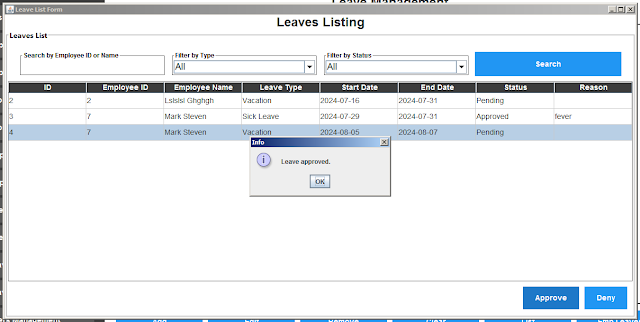Create an Employee Management System Project Using Java And MySQL Database
In this Java project demo, we will demonstrate the functionality of the employee management system we created using Java, NetBeans, and a MySQL database.
tools:
- java programming language.
- netbeans 8.2.
- mysql database.
- phpmyadmin.
- xampp server.
- pixabay.com ( website for free images ).
- canva.com ( if you want to create images / logo ).
- phpmyadmin.
- xampp server.
- pixabay.com ( website for free images ).
- canva.com ( if you want to create images / logo ).
Watch This Full Demo
1 - The Login Form
The login form allows users to log in to the Employee System Dashboard.
The user needs to enter their email and password before clicking the login button.
after the user successfully login, he will see this application dashboard with a menu using jpanel and jbuttons.
plus some data showing the number of employees, departments, Attendance Percentage and Total Salaries.
if the user type is "Admin" he will see the "Users" tab to manage users.
if the user type is "Admin" he will see the "Users" tab to manage users.
if the user type is "User" he will not see the manage users tab.
3 - The Departments Form
- this form allow the users to add, edit remove departments, and display all the departments in a jtable.
- add a new department: When the Add button is clicked, it creates a new department with the entered details.
- Search Department By ID: When the Search button is clicked, it retrieves the department details based on the entered ID and displays them in the respective fields.
- Edit and Remove Department
Edit: When the Edit button is clicked, it updates the details of an existing department based on the entered ID.
Remove: When the Remove button is clicked, it deletes the department with the specified
- Departments List: When the List button is clicked, it opens a new window displaying a list of all departments.
- Department Employees: show employees of a selected department, which opens a new window listing the employees.
4 - The Jobs Form
here the user can add a new job to the system.
view all jobs in a jtable.
edit, remove the selected one.
view all jobs in a jtable.
edit, remove the selected one.
- Add Job: Adds a new job with the entered details to the database.
- Search Job: Retrieves job details by ID and populates the form fields.
- Jobs Listing: Opens a new window displaying a list of jobs.
- Show Emoployees In The Selected Job: A "Show Employees In This Position" button allows users to view employees assigned to a selected job.
This opens a new JFrame displaying the list of employees for the selected job.
5 - The Employees Form
This is a simple form where the user can add a new employee, edit, remove, search and view a list of all the employees to the system.
ADD Employee: Collects input from fields, validates the data, saves the profile picture, and adds a new employee to the database.
The Upload Button Opens a file chooser to upload a profile picture and displays the selected image.
Edit Employee: Retrieves and updates existing employee details, handles profile picture updates, and saves changes to the database.
Delete Employee: Deletes an employee based on the provided ID and clears the input fields.
Search Employee: Searches for an employee by ID and populates the form with the retrieved details.
List Of Employees: Opens a new frame displaying the list of employees.
"Employee Card" form.
search employee and fetches employee details by ID
add a new leave record.
The loadEmployees methods fetch employee data from the database based on the search criteria or load all employees. This data is then populated into the JTable.
Employee Card: A button allows users to view detailed employee information in a separate "Employee Card" form.
8 - The Leave Form
This form represents a user interface for managing employee leaves in a Java Employee Management System.
The form includes fields for entering and displaying leave details, such as ID, employee ID, leave type, start date, end date, status, and reason.
search and fetches leave details by ID.
- employee leaves button, opens a window to list leaves of a specific employee.
- The user can interact with the form by searching for specific leave requests, filtering the list by type and status, and approving or denying selected leave requests.
7 - The Attendance Form
This form is responsible for managing employee attendance, providing functionalities to add, edit, remove, and list attendance records, and to fetch specific records by attendance ID.
Add: Validates and adds a new attendance record to the database.
Search: Fetches attendance details by ID and populates the form.
Employee Attendance: Opens a new window displaying attendance records for a specific employee.
Attendance List: This form includes features for searching, filtering, and displaying attendance records, as well as marking employees as present or absent.
9 - The Employee System - Manage Users
in this form you can manage the users.
this form contains:
1 - table with all users:
2 - a button to add a new user.
3 - a button to edit the selected user.
4 - a button to remove the selected user.
this form contains:
1 - table with all users:
2 - a button to add a new user.
3 - a button to edit the selected user.
4 - a button to remove the selected user.
Add Button: Validates input and adds a new user.
List Button: Opens a new window displaying all users.
if you want the source code click on the download button below
Delivery: Instant Source Code Download.
More Java Projects:
Download All Projects Source Code