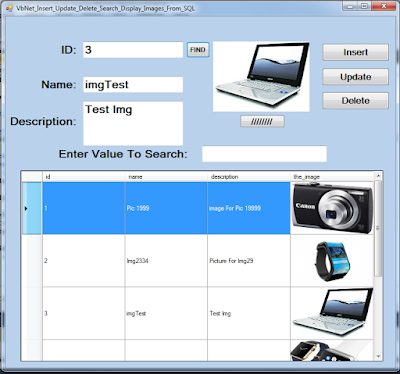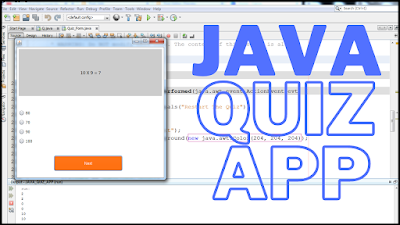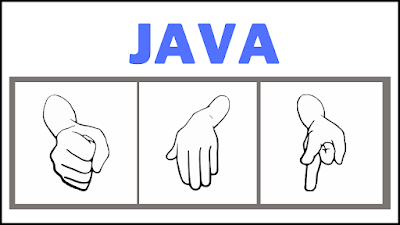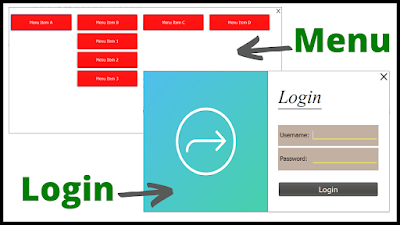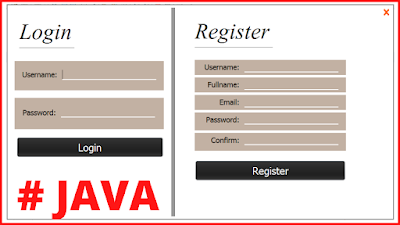Free VB.Net Projects Source Code
Download 9 VB.Net Project Source Code
here's a list of free vb.net projects source code + video tutorial / demo.
this list contains vb.net games, mini apps, form designs.
if you want to get premium vb.net projects source code click HERE .
1 - VB.Net Quiz App Project Source Code
2 - VB.Net Calculator Project Source Code
3 - VB.Net Login And Register Form Design In One Window Source Code
4 - VB.Net Tic Tac Toe Game Source Code
5 - VB.Net Rock Paper Scissors Game Source Code
6 - VB.Net Login & Register Form With MySQL DataBase Source Code
7 - VB.Net Glass Bridge Game From Squid Game Source Code
8 - VB.Net Mini Project With MySQL Database
9 - VB.Net Guess The Word Game Source Code
if you want to download Premium VB.Net Projects source code, click on the download button below
Free Java Projects Source Code
Download 12 Java Project Source Code
here's a list of free java projects source code + video tutorial.
this list contains java games, mini apps, form designs.
if you want to get premium java projects source code click HERE .
1 - JAVA Quiz App Project Source Code
2 - Java Calculator Project Source Code
3 - Java Login And Register Form Design In One Window Source Code
4 - Java Tic Tac Toe Game Source Code
5 - Java Design Login And Dashboard Form
6 - Java Rock Paper Scissors Game Source Code
7 - Java Login & Register Form With MySQL DataBase Source Code
8 - Java Glass Bridge Game From Squid Game Source Code
9 - Java Login & Menu Form Design Source Code
10 - Java Guess The Word Game Source Code
11 - Java Login & Register Form Design Source Code (2)
12 - Java Login & Register Form With Text File Source Code
13 - Java Drawing Applicatiom Source Code
if you want to download Premium Java Projects source code, click on the download button below
C# Transparent Menu
How To Make a Transparent Menu Using C#
In a Previous C# Tutorial We Did a Transparent Button and in This One We Will See How To Make a Transparent Horizontal Menu Using Panel and Buttons in C# Windows Form Application Using Visual Studio Editor .