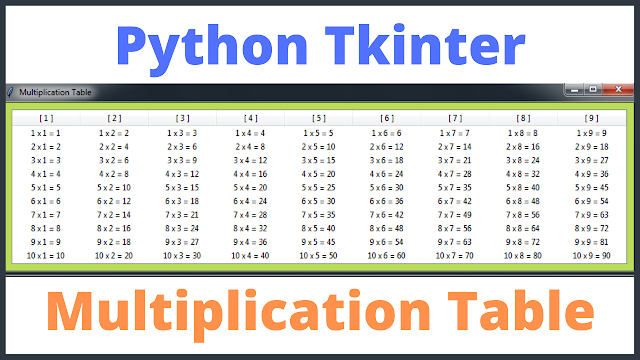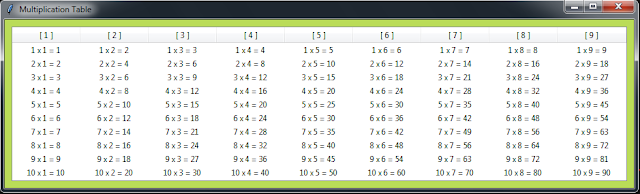How To Create Multiplcation Table In Tkinter Using Python
in this Python Tkinter tutorial we will see how to make a multiplication table using treeview.
Source Code:
import tkinter as tk
from tkinter import *
from tkinter import ttk
root = Tk()
root.title("Multiplication Table")
frame_container = tk.Frame(root, padx=10, pady=10, bg='#badc58')
# create treeview
trv = ttk.Treeview(frame_container, columns=(1,2,3,4,5,6,7,8,9), show='headings')
# function to add columns and rows to the Treeview (Multiplication Table)
def createMultiplicationTable():
# add columns to the treeview
for i in range(0,10):
trv.column(i, anchor='center', width=100)
trv.heading(i, text='[ ' + str(i) + ' ]')
# add rows to the Treeview
for j in range(1,11):
numbers = []
for c in range(1,11):
numbers.append(str(j) + " x " + str(c) + " = " + str(j*c))
if c == 10:
trv.insert("",'end', iid=j, values=numbers)
createMultiplicationTable()
trv.pack()
frame_container.pack()
root.mainloop()
OUTPUT: