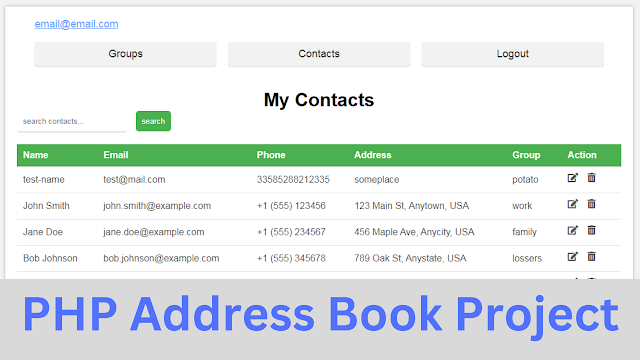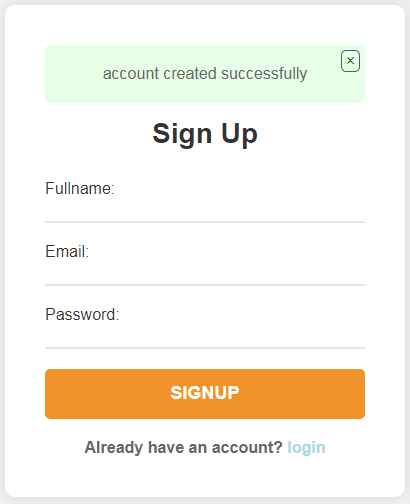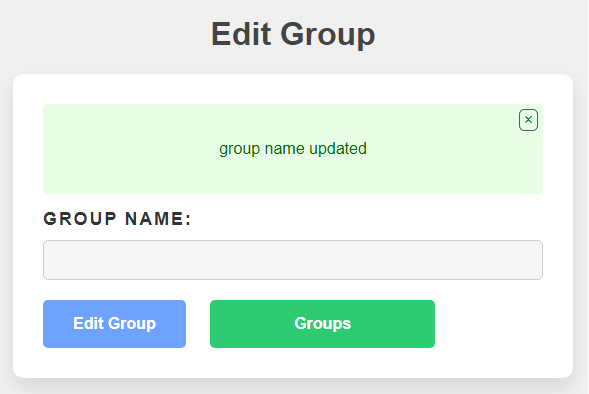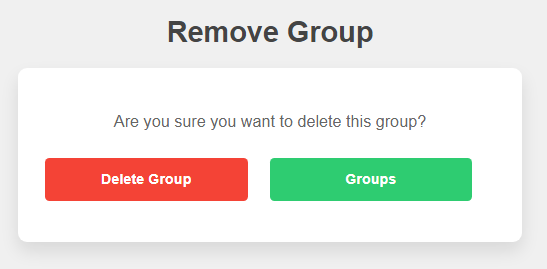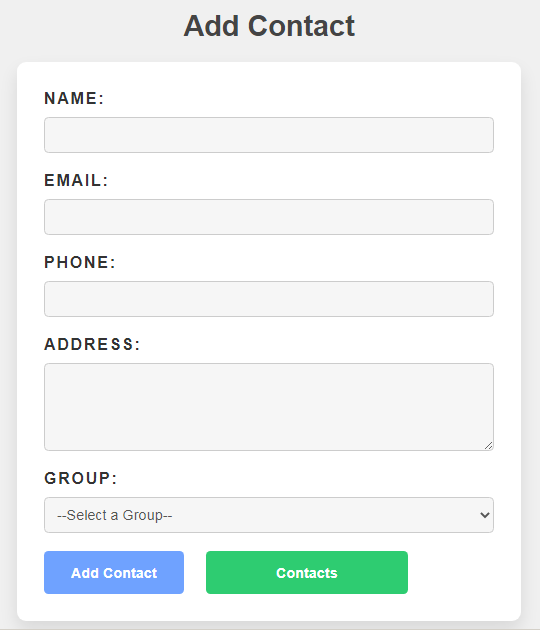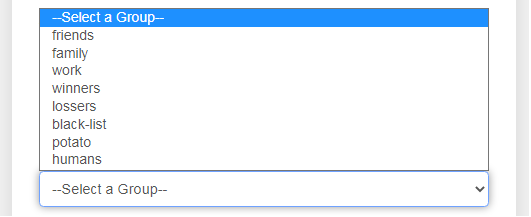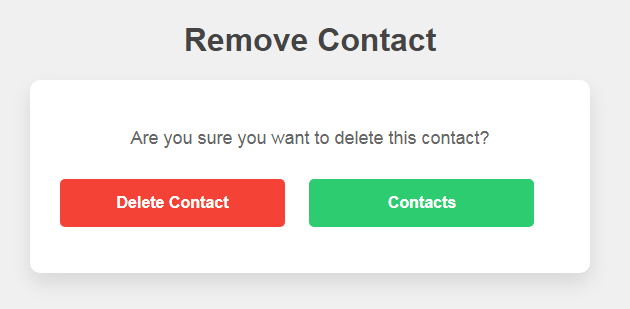Address Book Project In PHP With Source Code
In this PHP Address Book project demo, you will see what you can do with this Address Book system built using PHP, Javascript programming language, and MySQL database.
This project allows you to manage contacts efficiently, providing you with a simple and intuitive interface for adding, editing, and deleting contacts.
With its search functionality, you can easily find the contact you're looking for.
Tools:
- - PHP Programming Language.
- - JavaScript Programming Language.
- - HTML & CSS.
- - MYSQL Database.
- - Font-Awesome.
- - Visual Studio Code Editor.
Watch This Full Demo
1 - Login Page
This form allows users to login to the application and manage their contacts.If the user enters incorrect information, an error message will be displayed.
Before you can login, you need to create an account first.
Before you can login, you need to create an account first.
And to do that just click on the signup link under the login button.
2 - SignUp Page
The signup requires users to provide their personal information to create an account.If the user enters an email address that already exists in our database, an error message will be displayed.
If the user enters the correct information, a success message will be displayed.
Remove Group
2 - Groups Page
This page contains a table with all of the user's contact groups.
If the user wants to add a new group, they can do so by clicking the plus circle at the bottom.
The user can return to the groups page by clicking the 'Groups' button.
If the user wants to edit or remove a specific group, they can simply click on the corresponding edit or trash icon for that group.
Edit Group
2 - Contacts Page
This page displays a table of all user contact information.
It also contains a search bar so the user can easily find the contact information they need. For example, if we were searching for the contact information for someone named John, we could enter 'John' into the search bar.
If the user wants to add a new contact, they can do so by clicking the black plus button.
the list is populated with the user groups.
If the user enters the contact info and clicks the 'Add' button, a success message will appear.
Similar to the groups page, the user can return to the contacts page by clicking the 'Contacts' button..
And to edit or remove a contact, the user can simply click on the corresponding edit or trash icon located next to the contact's information..
Edit Contact
Remove Contact
The source code is packaged as a RAR file and is available for purchase at a cost of just $5.
By purchasing the source code, you'll not only gain access to this project source code, but you'll also be supporting our works efforts. Your support will help us continue to improve and create more projects.
Simply click the download button below to get started.