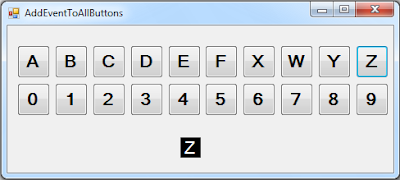How To Add Action To All Buttons In The Form Using C#
This C# tutorial will provide a guide on creating a click event and applying it to all buttons within a form in CSharp programming language, utilizing the Visual Studio IDE. By following the steps outlined in this tutorial, you will gain valuable insight into effectively managing event handling in your C# projects.
Project Source Code:
using System;
using System.Collections.Generic;
using System.ComponentModel;
using System.Data;
using System.Drawing;
using System.Linq;
using System.Text;
using System.Threading.Tasks;
using System.Windows.Forms;
namespace WindowsFormsApplication1
{
public partial class AddEventToAllButtons : Form
{
public AddEventToAllButtons()
{
InitializeComponent();
}
private void AddEventToAllButtons_Load(object sender, EventArgs e)
{
foreach (Control c in Controls)
{
if (c is Button)
{
c.Click += new System.EventHandler(btn_Click);
}
}
}
private void btn_Click(object sender, EventArgs e)
{
Button btn = (Button) sender;
label1.Text = btn.Text;
}
}
}
////// OUTPUT :
Download Projects Source Code