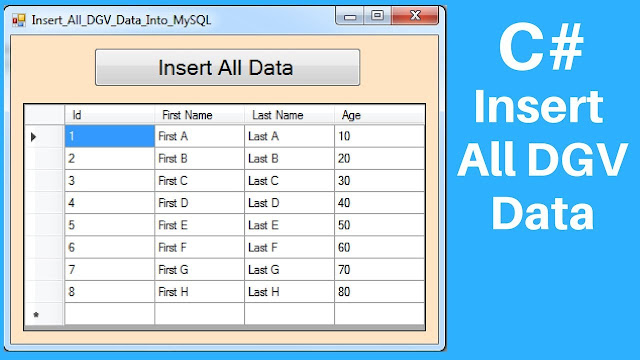How To Add All DataGridView Values Into MySQL Database Using C#
In This C# Tutorial We Will See How To Populate A Datagridview From Datatable And Add All Datagridview Row's Records In MySQL Database Using For Loop And Mysqlcommand with Parameters In Csharp Programming Language And Visual Studio Editor.
Project Source Code:
using System;
using System.Collections.Generic;
using System.ComponentModel;
using System.Data;
using System.Drawing;
using System.Linq;
using System.Text;
using System.Threading.Tasks;
using System.Windows.Forms;
using MySql.Data.MySqlClient;
namespace Csharp_Tutorials
{
public partial class Insert_All_DGV_Data_Into_MySQL : Form
{
public Insert_All_DGV_Data_Into_MySQL()
{
InitializeComponent();
}
// mysql connection
MySqlConnection connection = new MySqlConnection("datasource=localhost;port=3306;Initial Catalog='mydb';username=root;password=");
private void Insert_All_DGV_Data_Into_MySQL_Load(object sender, EventArgs e)
{
DataTable table = new DataTable();
// add columns to datatable
table.Columns.Add("Id", typeof(int));
table.Columns.Add("First Name", typeof(string));
table.Columns.Add("Last Name", typeof(string));
table.Columns.Add("Age", typeof(int));
// add rows to datatable
table.Rows.Add(1, "First A", "Last A", 10);
table.Rows.Add(2, "First B", "Last B", 20);
table.Rows.Add(3, "First C", "Last C", 30);
table.Rows.Add(4, "First D", "Last D", 40);
table.Rows.Add(5, "First E", "Last E", 50);
table.Rows.Add(6, "First F", "Last F", 60);
table.Rows.Add(7, "First G", "Last G", 70);
table.Rows.Add(8, "First H", "Last H", 80);
dataGridView1.DataSource = table;
}
// button insert
private void buttonInsertAllData_Click(object sender, EventArgs e)
{
MySqlCommand command;
connection.Open();
for (int i = 0; i < dataGridView1.Rows.Count - 1 ; i++ )
{
command = new MySqlCommand("INSERT INTO dgv_data(`first_name`, `last_name`, `age`) VALUES(@ID,@fn,@ln,@AGE)", connection);
command.Parameters.Add("@ID", MySqlDbType.Int32).Value = dataGridView1.Rows[i].Cells[0].Value.ToString();
command.Parameters.Add("@fn", MySqlDbType.VarChar).Value = dataGridView1.Rows[i].Cells[1].Value.ToString();
command.Parameters.Add("@ln", MySqlDbType.VarChar).Value = dataGridView1.Rows[i].Cells[2].Value.ToString();
command.Parameters.Add("@AGE", MySqlDbType.Int32).Value = dataGridView1.Rows[i].Cells[3].Value.ToString();
command.ExecuteNonQuery();
}
connection.Close();
}
}
}
///////////////OUTPUT:
Download Projects Source Code