How To Insert Update Delete And Search Data From MySQL Database In PHP Using PDO
In this Php Tutorial we will see How To Add Edit Remove Find Data From MySQL Database Table In Php Using PDO .
I Use In This Tutorial:
- NetBeans IDE .
- XAMPP .
- PhpMyAdmin .
-MySQL Database .
*INFO : Learn Php And Build Cms Project (Course)
Part 1
Part 2
Part 3
Php Source Code:
<?php
$dsn = 'mysql:host=localhost;dbname=test_db';
$username = 'root';
$password = '';
try{
// Connect To MySQL Database
$con = new PDO($dsn,$username,$password);
$con->setAttribute(PDO::ATTR_ERRMODE, PDO::ERRMODE_EXCEPTION);
} catch (Exception $ex) {
echo 'Not Connected '.$ex->getMessage();
}
$id = '';
$fname = '';
$lname = '';
$age = '';
function getPosts()
{
$posts = array();
$posts[0] = $_POST['id'];
$posts[1] = $_POST['fname'];
$posts[2] = $_POST['lname'];
$posts[3] = $_POST['age'];
return $posts;
}
//Search And Display Data
if(isset($_POST['search']))
{
$data = getPosts();
if(empty($data[0]))
{
echo 'Enter The User Id To Search';
} else {
$searchStmt = $con->prepare('SELECT * FROM users WHERE id = :id');
$searchStmt->execute(array(
':id'=> $data[0]
));
if($searchStmt)
{
$user = $searchStmt->fetch();
if(empty($user))
{
echo 'No Data For This Id';
}
$id = $user[0];
$fname = $user[1];
$lname = $user[2];
$age = $user[3];
}
}
}
// Insert Data
if(isset($_POST['insert']))
{
$data = getPosts();
if(empty($data[1]) || empty($data[2]) || empty($data[3]))
{
echo 'Enter The User Data To Insert';
} else {
$insertStmt = $con->prepare('INSERT INTO users(fname,lname,age) VALUES(:fname,:lname,:age)');
$insertStmt->execute(array(
':fname'=> $data[1],
':lname'=> $data[2],
':age' => $data[3],
));
if($insertStmt)
{
echo 'Data Inserted';
}
}
}
//Update Data
if(isset($_POST['update']))
{
$data = getPosts();
if(empty($data[0]) || empty($data[1]) || empty($data[2]) || empty($data[3]))
{
echo 'Enter The User Data To Update';
} else {
$updateStmt = $con->prepare('UPDATE users SET fname = :fname, lname = :lname, age = :age WHERE id = :id');
$updateStmt->execute(array(
':id'=> $data[0],
':fname'=> $data[1],
':lname'=> $data[2],
':age' => $data[3],
));
if($updateStmt)
{
echo 'Data Updated';
}
}
}
// Delete Data
if(isset($_POST['delete']))
{
$data = getPosts();
if(empty($data[0]))
{
echo 'Enter The User ID To Delete';
} else {
$deleteStmt = $con->prepare('DELETE FROM users WHERE id = :id');
$deleteStmt->execute(array(
':id'=> $data[0]
));
if($deleteStmt)
{
echo 'User Deleted';
}
}
}
?>
<!DOCTYPE html>
<html>
<head>
<title>PHP (MySQL PDO): Insert, Update, Delete, Search</title>
</head>
<body>
<form action="php_mysql_insert_update_delete_search.php" method="POST">
<input type="text" name="id" placeholder="id" value="<?php echo $id;?>"><br><br>
<input type="text" name="fname" placeholder="First Name" value="<?php echo $fname;?>"><br><br>
<input type="text" name="lname" placeholder="Last Name" value="<?php echo $lname;?>"><br><br>
<input type="number" min="10" max="100" name="age" placeholder="Age" value="<?php echo $age;?>"><br><br>
<input type="submit" name="insert" value="Insert">
<input type="submit" name="update" value="Update">
<input type="submit" name="delete" value="Delete">
<input type="submit" name="search" value="Search">
</form>
</body>
</html>
OUTPUT:
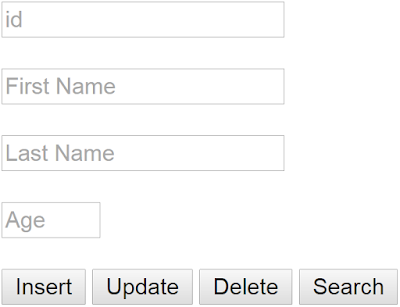 |
| Php MySQL PDO Insert Update Delete Search |

11 comments
commentsThanks For Sharing This Information Very Useful And More Informative.
ReplySAS Clinical Training
Hello friend, I could build a tutorial with fields like: another related table, to use a combobox to insert and update, fields like checkbox, radiobutton.
ReplyHello friend, I could build a tutorial with fields like: another related table, to use a combobox to insert and update, fields like checkbox, radio button.
ReplyEnrich your skills with our prudently engineered 'Video Marketing Course' in Hyderabad. Recognizing the immense power of video-based marketing and its influence on consumers, this course aims at imparting quality-driven, technology-leveraged and industry-relevant knowledge. Aspiring students and professionals will learn from industry-leading experts, explore cutting-edge video marketing tools,
ReplyVideo marketing course in Hyderabad
Empower your career with our Python Full Stack Course in Hyderabad. Gain hands-on experience, industry recognition, and job placement assistance for a thriving journey in full-stack development.
ReplyPython Full Stack institute in Hyderabad with placement
Your step-by-step guide on performing CRUD operations using PHP and PDO is incredibly helpful. The inclusion of code snippets for inserting, updating, deleting, and searching records provides a clear understanding of how to interact with a MySQL database securely and efficiently. I appreciate the use of prepared statements to prevent SQL injection, which is crucial for building secure applications.
ReplyGenerative AI Training In Hyderabad
Thank you for this comprehensive tutorial on performing CRUD operations using PHP PDO. Your step-by-step guide on inserting, updating, deleting, and searching records in a MySQL database provides a clear and practical approach for developers looking to manage data efficiently. The inclusion of prepared statements is particularly valuable for preventing SQL injection attacks.
ReplyAt Fast Prep Academy, we emphasize the importance of secure and efficient database interactions. Your article serves as an excellent resource for learners aiming to deepen their understanding of PHP and MySQL.
"Great website! I really enjoy the programming content and helpful source code examples. Keep sharing more!"
ReplyThanks for the clear tutorial on PHP PDO for database operations! Your examples for insert, update, delete, and search make it simple to follow and quite useful for anyone working with PHP and databases. For readers working on coding projects and studying, Fast Prep Academy’s sat coaching online could help balance both tasks effectively.
ReplyThis article explains the educational topic in a very clear and easy way, which makes it helpful for students at all levels.
ReplyGenerative AI Offline Institute In Hyderabad
The depth of understanding reflected in this article is impressive. It clearly explains how AI supports learning personalization and skill development without oversimplifying the topic. This kind of writing helps readers build a strong conceptual foundation.
ReplyGuidewire Course In Hyderabad