C# - How To Update A DataGridView Row With TextBoxes In C#
__________________________________________________________________________
In This C# Code We Will See How To Update A DataGridView Row Using TextBoxes In CSharp Programming Language .
Project Source Code:
In This C# Code We Will See How To Update A DataGridView Row Using TextBoxes In CSharp Programming Language .
Project Source Code:
using System; using System.Collections.Generic; using System.ComponentModel; using System.Data; using System.Drawing; using System.Linq; using System.Text; using System.Threading.Tasks; using System.Windows.Forms; namespace WindowsFormsApplication1 { public partial class Update_DataGridView_Using_TextBoxes : Form { public Update_DataGridView_Using_TextBoxes() { InitializeComponent(); } DataTable table = new DataTable(); int indexRow; private void Update_DataGridView_Using_TextBoxes_Load(object sender, EventArgs e) { // set datatable columns values table.Columns.Add("Id", typeof(int));// data type int table.Columns.Add("First Name", typeof(string));// datatype string table.Columns.Add("Last Name", typeof(string));// datatype string table.Columns.Add("Age", typeof(int));// data type int table.Rows.Add(1, "First A", "Last A", 10); table.Rows.Add(2, "First B", "Last B", 20); table.Rows.Add(3, "First C", "Last C", 30); table.Rows.Add(4, "First D", "Last D", 40); table.Rows.Add(5, "First E", "Last E", 50); table.Rows.Add(6, "First F", "Last F", 60); table.Rows.Add(7, "First G", "Last G", 70); table.Rows.Add(8, "First H", "Last H", 80); dataGridView1.DataSource = table; } // Get Selected Row Values From DataGridView Into TextBox private void dataGridView1_CellClick(object sender, DataGridViewCellEventArgs e) { indexRow = e.RowIndex; // get the selected Row Index DataGridViewRow row = dataGridView1.Rows[indexRow]; textBoxID.Text = row.Cells[0].Value.ToString(); textBoxFN.Text = row.Cells[1].Value.ToString(); textBoxLN.Text = row.Cells[2].Value.ToString(); textBoxAGE.Text = row.Cells[3].Value.ToString(); } //update datagridview row data private void btnUpdate_Click(object sender, EventArgs e) { DataGridViewRow newDataRow = dataGridView1.Rows[indexRow]; newDataRow.Cells[0].Value = textBoxID.Text; newDataRow.Cells[1].Value = textBoxFN.Text; newDataRow.Cells[2].Value = textBoxLN.Text; newDataRow.Cells[3].Value = textBoxAGE.Text; } } } /////////////////////////// OUTPUT:
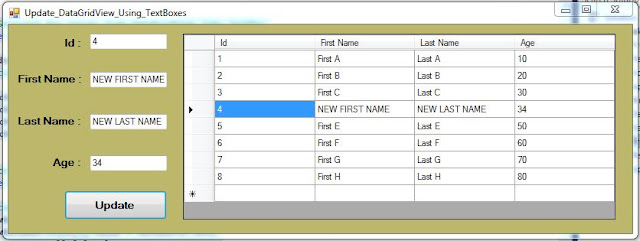 |
| DatagridView Row Uodated |
ALSO SEE :
Add A Row To DataGridView From TextBox
Remove A Row From DataGridView
Get Selected Row Values From DataGridView Into TextBox
Add Delete And Update DataGridView Row Using TextBoxes
Download Projects Source Code
3 comments
commentsExcellent
Reply//update datagridview row data
Replyprivate void btnUpdate_Click(object sender, EventArgs e)
{
DataGridViewRow newDataRow = dataGridView1.Rows[indexRow];
newDataRow.Cells[0].Value = textBoxID.Text;
newDataRow.Cells[1].Value = textBoxFN.Text;
newDataRow.Cells[2].Value = textBoxLN.Text;
newDataRow.Cells[3].Value = textBoxAGE.Text;
}
How i can the the indexRow value if is not created? This dont get the value of the datagrid
you need to create indexRow int variable before form load event
Replyand set the value to it in the dataGridView1_CellClick event like this
indexRow = e.RowIndex;
if this doesn't work out, what message it give you ?