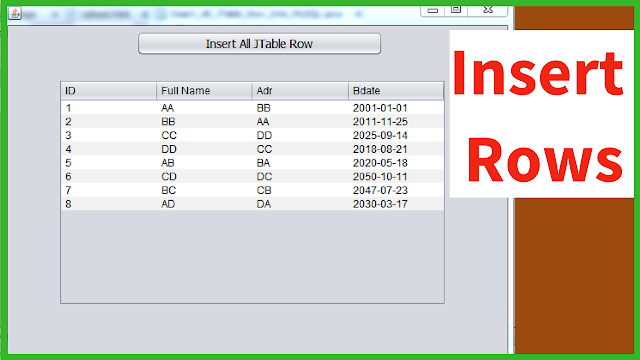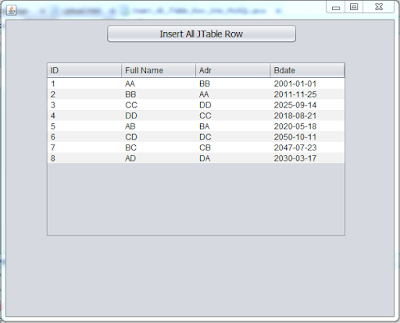How To Insert All JTable Rows Data To MySQL DataBase Using Java NetBeans
In this Java Tutorial we will see How To INSERT All JTable Rows Values Into DataBase Using For Loop And addBatch Function On Button Click In Java NetBeans .
Project Source Code:
// function to get the connection
public Connection getConnection()
{
try {
Class.forName("com.mysql.jdbc.Driver");
} catch (ClassNotFoundException ex) {
System.out.println(ex.getMessage());
}
Connection con = null;
try {
con = DriverManager.getConnection("jdbc:mysql://localhost/s_t_d", "root", "");
} catch (SQLException ex) {
System.out.println(ex.getMessage());
}
return con;
}
// insert button
private void jButtonInsertActionPerformed(java.awt.event.ActionEvent evt) {
Connection con = getConnection();
Statement st;
DefaultTableModel model = (DefaultTableModel) jTable1.getModel();
try {
st = con.createStatement();
for(int i = 0; i < model.getRowCount(); i++){
int id = Integer.valueOf(model.getValueAt(i, 0).toString());
String fn = model.getValueAt(i, 1).toString();
String adr = model.getValueAt(i, 2).toString();
String bdate = model.getValueAt(i, 3).toString();
String sqlQuery = "INSERT INTO `student`(`Id`, `FullName`, `Address`, `BirthDate`) VALUES ("+id+",'"+fn+"','"+adr+"','"+bdate+"')";
st.addBatch(sqlQuery);
}
int[] rowsInserted = st.executeBatch();
System.out.println("Data Inserted");
System.out.println("rowsInserted Count = " + rowsInserted.length);
} catch (SQLException ex) {
Logger.getLogger(Insert_All_JTable_Row_Into_MySQL.class.getName()).log(Level.SEVERE, null, ex);
}
}
OutPut:
Download Projects Source Code