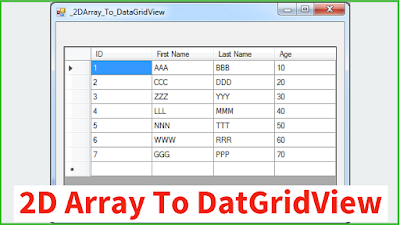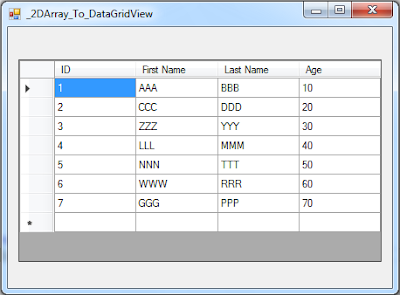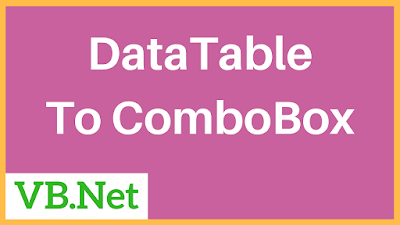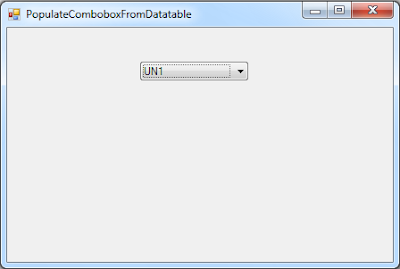How To Count Words In A String Using Csharp
In This C# Tutorial We Will See How To Count The Number Of Words In A TextBox Text Using CSharp Programming Language And Visual Studio Editor.
Project Source Code:
using System;
using System.Collections.Generic;
using System.ComponentModel;
using System.Data;
using System.Drawing;
using System.Linq;
using System.Text;
using System.Threading.Tasks;
using System.Windows.Forms;
namespace WindowsFormsApplication1
{
public partial class FormDATA : Form
{
public FormDATA()
{
InitializeComponent();
}
private void button1_Click(object sender, EventArgs e)
{
string txt = textBox1.Text;
char[] separator = {' '};
int wordsCount = txt.Split(separator, StringSplitOptions.RemoveEmptyEntries).Length;
MessageBox.Show(wordsCount.ToString());
}
}
}
///////////////OUTPUT:
Download Projects Source Code