How To Insert Update Delete Search Display Images In MySQL Database Using C#
In This C# Tutorial We Will See How To :
- Add Image Into MySQL Database
- Edit Selected Image From MySQL Database
- Delete Selected Image From MySQL Database
- Search Image By ID From MySQL Database
- Show Image From MySQL Database Into Datagridview
Using CSharp Programming Language.
- Add Image Into MySQL Database
- Edit Selected Image From MySQL Database
- Delete Selected Image From MySQL Database
- Search Image By ID From MySQL Database
- Show Image From MySQL Database Into Datagridview
Using CSharp Programming Language.
=> Part 3
=> Part 4
=> Part 5
=> Part 6
=> Part 7
=> Part 8
Project Source Code:
using System;
using System.Collections.Generic;
using System.ComponentModel;
using System.Data;
using System.Drawing;
using System.Linq;
using System.Text;
using System.Threading.Tasks;
using System.Windows.Forms;
using MySql.Data.MySqlClient;
using System.IO;
using System.Drawing.Imaging;
namespace Csharp_And_MySQL
{
public partial class Display_Insert_Update_Delete_Search_Image_In_MySQL_Database : Form
{
public Display_Insert_Update_Delete_Search_Image_In_MySQL_Database()
{
InitializeComponent();
}
MySqlConnection connection = new MySqlConnection("datasource=localhost;port=3306;Initial Catalog='db_images';username=root;password=");
private void Display_Insert_Update_Delete_Search_Image_In_MySQL_Database_Load(object sender, EventArgs e)
{
FillDGV("");
}
public void FillDGV( string valueToSearch)
{
MySqlCommand command = new MySqlCommand("SELECT * FROM myimages WHERE CONCAT(ID, Name, Description) LIKE '%" + valueToSearch + "%'", connection);
MySqlDataAdapter adapter = new MySqlDataAdapter(command);
DataTable table = new DataTable();
adapter.Fill(table);
dataGridView1.RowTemplate.Height = 60;
dataGridView1.AllowUserToAddRows = false;
dataGridView1.DataSource = table;
DataGridViewImageColumn imgCol = new DataGridViewImageColumn();
imgCol = (DataGridViewImageColumn)dataGridView1.Columns[3];
imgCol.ImageLayout = DataGridViewImageCellLayout.Stretch;
dataGridView1.AutoSizeColumnsMode = DataGridViewAutoSizeColumnsMode.Fill;
}
private void BTN_CHOOSE_IMAGE_Click(object sender, EventArgs e)
{
OpenFileDialog opf = new OpenFileDialog();
opf.Filter = "Choose Image(*.JPG;*.PNG;*.GIF)|*.jpg;*.png;*.gif";
if(opf.ShowDialog() == DialogResult.OK)
{
pictureBox1.Image = Image.FromFile(opf.FileName);
}
}
private void dataGridView1_Click(object sender, EventArgs e)
{
Byte[] img = (Byte[])dataGridView1.CurrentRow.Cells[3].Value;
MemoryStream ms = new MemoryStream(img);
pictureBox1.Image = Image.FromStream(ms);
textBoxID.Text = dataGridView1.CurrentRow.Cells[0].Value.ToString();
textBoxName.Text = dataGridView1.CurrentRow.Cells[1].Value.ToString();
textBoxDesc.Text = dataGridView1.CurrentRow.Cells[2].Value.ToString();
}
private void BTN_INSERT_Click(object sender, EventArgs e)
{
MemoryStream ms = new MemoryStream();
pictureBox1.Image.Save(ms, pictureBox1.Image.RawFormat);
byte[] img = ms.ToArray();
MySqlCommand command = new MySqlCommand("INSERT INTO myimages(ID, Name, Description, Image) VALUES (@id,@name,@desc,@img)", connection);
command.Parameters.Add("@id", MySqlDbType.VarChar).Value = textBoxID.Text;
command.Parameters.Add("@name", MySqlDbType.VarChar).Value = textBoxName.Text;
command.Parameters.Add("@desc", MySqlDbType.VarChar).Value = textBoxDesc.Text;
command.Parameters.Add("@img", MySqlDbType.Blob).Value = img;
ExecMyQuery(command, "Data Inserted");
}
public void ExecMyQuery(MySqlCommand mcomd, string myMsg)
{
connection.Open();
if(mcomd.ExecuteNonQuery() == 1)
{
MessageBox.Show(myMsg);
}else{
MessageBox.Show("Query Not Executed");
}
connection.Close();
FillDGV("");
}
private void BTN_UPDATE_Click(object sender, EventArgs e)
{
MemoryStream ms = new MemoryStream();
pictureBox1.Image.Save(ms, pictureBox1.Image.RawFormat);
byte[] img = ms.ToArray();
MySqlCommand command = new MySqlCommand("UPDATE myimages SET Name=@name, Description=@desc, Image=@img WHERE ID = @id", connection);
command.Parameters.Add("@id", MySqlDbType.VarChar).Value = textBoxID.Text;
command.Parameters.Add("@name", MySqlDbType.VarChar).Value = textBoxName.Text;
command.Parameters.Add("@desc", MySqlDbType.VarChar).Value = textBoxDesc.Text;
command.Parameters.Add("@img", MySqlDbType.Blob).Value = img;
ExecMyQuery(command, "Data Updated");
}
private void BTN_DELETE_Click(object sender, EventArgs e)
{
MySqlCommand command = new MySqlCommand("DELETE FROM myimages WHERE ID = @id", connection);
command.Parameters.Add("@id", MySqlDbType.VarChar).Value = textBoxID.Text;
ExecMyQuery(command, "Data Deleted");
ClearFields();
}
private void textBoxSearch_TextChanged(object sender, EventArgs e)
{
FillDGV(textBoxSearch.Text);
}
private void BTN_FIND_Click(object sender, EventArgs e)
{
MySqlCommand command = new MySqlCommand("SELECT * FROM myimages WHERE ID = @id", connection);
command.Parameters.Add("@id", MySqlDbType.VarChar).Value = textBoxID.Text;
MySqlDataAdapter adapter = new MySqlDataAdapter(command);
DataTable table = new DataTable();
adapter.Fill(table);
if(table.Rows.Count <= 0)
{
MessageBox.Show("No Data Found");
ClearFields();
}
else
{
textBoxID.Text = table.Rows[0][0].ToString();
textBoxName.Text = table.Rows[0][1].ToString();
textBoxDesc.Text = table.Rows[0][2].ToString();
byte[] img = (byte[])table.Rows[0][3];
MemoryStream ms = new MemoryStream(img);
pictureBox1.Image = Image.FromStream(ms);
}
}
private void BTN_NEW_Click(object sender, EventArgs e)
{
ClearFields();
}
public void ClearFields()
{
textBoxID.Text = "";
textBoxName.Text = "";
textBoxDesc.Text = "";
pictureBox1.Image = null;
}
}
}
///////////////OUTPUT:
Download Projects Source Code
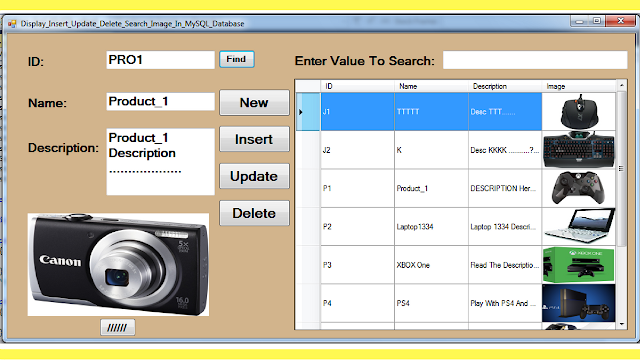

3 comments
commentssearch box doesn't work. When i search nothing show, everything gone.
Replyneed your password
Replywhat password ?
Reply