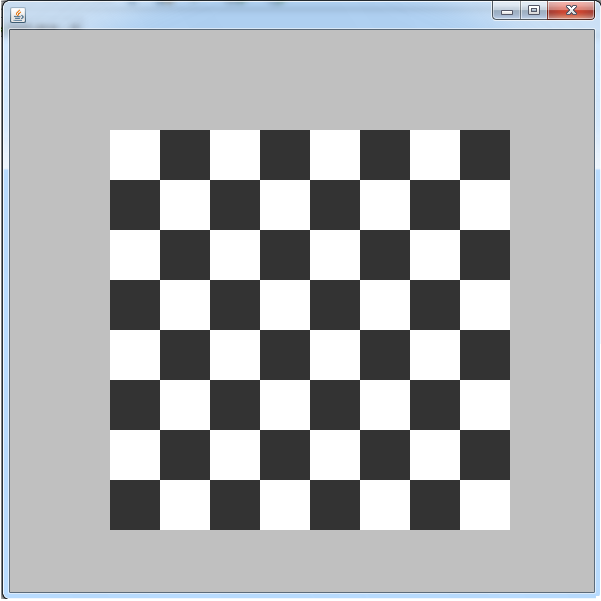Java - How To Draw Chess Board In Java
Project Source Code:
package javadb_001; import java.awt.Color; import java.awt.Graphics; import javax.swing.JFrame; import javax.swing.JPanel; public class Work extends JPanel{ public void paint(Graphics g){ g.fillRect(100, 100, 400, 400); for(int i = 100; i <= 400; i+=100){ for(int j = 100; j <= 400; j+=100){ g.clearRect(i, j, 50, 50); } } for(int i = 150; i <= 450; i+=100){ for(int j = 150; j <= 450; j+=100){ g.clearRect(i, j, 50, 50); } } } public static void main(String[] args){ JFrame frame = new JFrame(); frame.setSize(600,600); frame.getContentPane().add(new Work()); frame.setLocationRelativeTo(null); frame.setBackground(Color.LIGHT_GRAY); frame.setDefaultCloseOperation(JFrame.EXIT_ON_CLOSE); frame.setVisible(true); } } OUTPUT:
Download Projects Source Code