Create And Apply Styles To Your Gravity Forms Using Gravity Forms Styler
_____________________________________________________________
 |
Gravity Forms Styler |
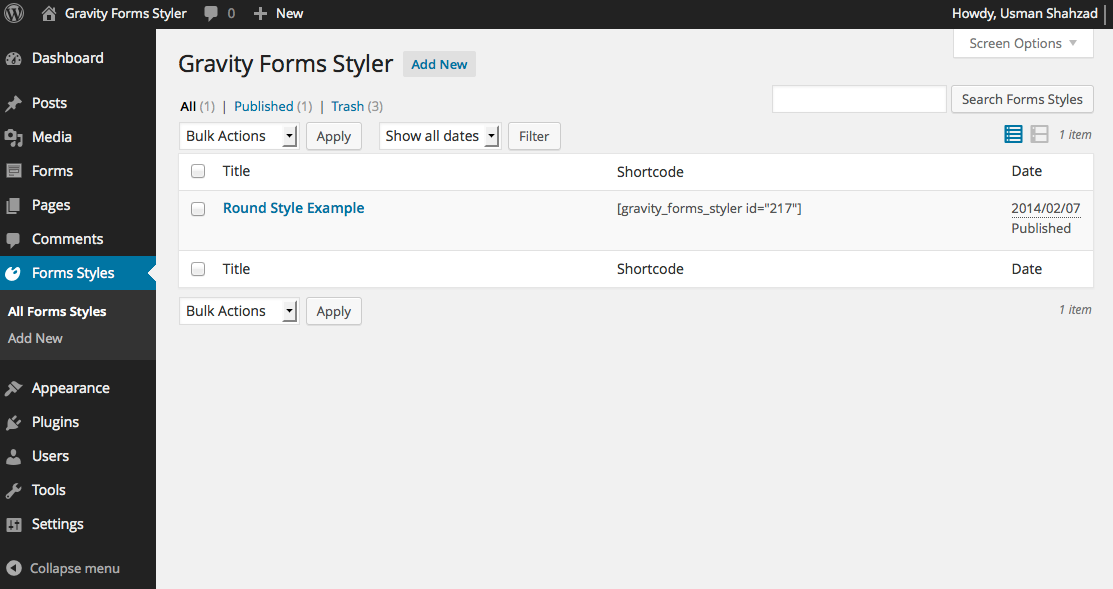 |
| Gravity Forms Plugins |
create and apply styles to your gravity forms standard fields, advanced fields, titles and descriptions, buttons, form borders, form labels, form backgrounds and you can even customize the form confirmation and error messages.
You can change each elements background color, border size, border color, border radius, font size, font type, font color and anything else that is possible using css.
We made it really easy for you to customize everything by simply moving the slider to change values, use color picker to choose any color you like and simply choose options from the drop down list.
The best part is you can create unlimited styles and apply to any gravity forms simply by changing the form id, so you can have one style for all the forms or you can have different style for each form.
On top of that we gave you an option to add custom css code for each form style you create.
The possibilities are endless and you don’t have to set gravity forms css output to NO and it will not change your existing form styles, because each of your form styled with Gravity Forms Styler will have independent css code generated dynamically, how cool is that? so what are you waiting for ? 